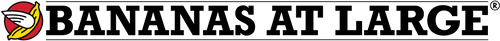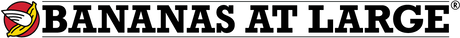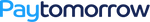The Nektar Impact GXP USB MIDI controller keyboards are designed for players: 61 semi-weighted keys and instant access to performance controls including a real-time repeat engine, powerful Nektarine plugin patch management and Nektar DAW Integration. GXP gives you the keys to a great performance!
PLAY – Treat your fingers to a dynamic semi-weighted keyboard with velocity and aftertouch that captures all aspects of your performance.
REPEAT – The Repeat Engine lets you create inspiring rhythmic elements with direct and intuitive realtime access from dedicated buttons.
DAW CONTROL – Control essential DAW functions directly from the Impact GXP’s dedicated transport controls. Supports 12 DAWs.
PRODUCE – Includes all you need to create: Licenses for Steinberg’s acclaimed Cubase LE Music Production Software & Retrologue virtual synthesizer.
KEYS: JUST THE RIGHT TOUCH
At the core of Impact GXP is a newly designed and carefully balanced keyboard action. Its 61 semi-weighted full-size keys with velocity and aftertouch deliver a nice, firm touch and great playability.
Choose from 5 different velocity curves to tailor Impact GXP’s keyboard sensitivity to your personal needs. They cover a wide dynamic range from soft to hard touch. The default curve “normal” is optimized to deliver good control across the whole velocity range right out of the box. In addition, 3 fixed levels let you send fixed velocity values across the whole keyboard if needed.
DIRECT ACCESS: THE CONTROLS YOU NEED
Impact GXP’s streamlined no-fuss control panel is based on Nektar’s successful Impact GX-series. It enables advanced DAW integration with extended transport control, track selection and volume control. You can even open/close DAW windows and navigate projects and the 14 assignable illuminated RGB buttons allow direct MIDI program- and bank-selection.
Impact GXP is a MIDI controller as well as a DAW controller:
If you use MIDI software that’s not supported by Nektar DAW Integration, you can also set up MIDI control yourself. The assignable buttons in the transport section can be configured to send out Program message or MMC (MIDI Machine Control) transport control. In addition, any of the 28 assignable MIDI buttons, the modulation wheel, keyboard aftertouch, foot switches and of course the big control knob, can be assigned to send out MIDI cc messages. The settings are stored over power cycling.
GREAT CONNECTIVITY:
MIDI, PEDALS, POWER
Impact GXP gives keyboard players all the right expression options needed for live and studio work. It offers large pitch bend & modulation wheels and connections for up to 3 optional external pedals: Connect any standard expression pedal to the first, and any standard footswitch to the second socket. And if you use an optional Y-cable adapter, the footswitch socket even supports two independent switches.
Impact GXP can also be used stand-alone with external MIDI gear: The rear panel includes a 5-pin MIDI out jack and an external power supply socket for powering the unit when not connected via USB.
REPEAT: GET INSPIRED
The Repeat Engine is great for creating inspiring rhythmic elements: Simply press the dedicated Repeat button, play and get inspired.
Dedicated RGB buttons now give you direct one-button access to Repeat Rates, Accent, Interval, Swing and routing aftertouch or modulation to velocity. The large Data/Tempo Encoder turns into a dedicated tempo control, unless synchronization is set to external MIDI clock.
Choose one of the 5 different key trigger modes to change Repeat’s behaviour from interesting arpeggio-style effects with human feel to hard-quantized repetitive rhythms. Repeat is a fun way to experiment and create those famous “happy accidents”, that make you come up with unexpected new ideas.
NEKTAR DAW INTEGRATION:
GIVE YOUR MOUSE A BREAK!
Install Nektar DAW Integration and the 8 buttons right above the wheels let you take control of essential tasks in your DAW right from Impact GXP. Features cover extended transport control including goto and set locators, track navigation, volume control, launching windows and patch navigation – without ever reaching for the mouse.
NEKTARINE: YOUR VIRTUAL KEYBOARD WORKSTATION
Of course you can use Impact GXP like any other standard MIDI controller with all the features you’ve come to expect. But if you install the included Nektarine plugin host and librarian software, you can do a lot more:
Nektarine lets you switch complex setups like on a live keyboard workstation including zones, layers and more; build multipatches from multiple instrument and effects plugins and have them available at the press of a button. Nektarine adds powerful control features for your VST, VST3 and AU instrument plugins to Impact GXP!
Launch Nektarine in your DAW and it immediately communicates with your Impact GXP: Now you are ready to create Multis with up to 10 instrument plugins, each with up to 4 insert FX plugins each and additionally 4 global send FX. All of this is stored in one Multi Patch and can be assigned to one of GXP’s ten RGB-illuminated front panel buttons for instant recall.
Just want to play? Simply run the also included Nektarine stand-alone app and play your plugins without running any DAW. The Nektarine app turns Impact GXP into a stage-ready live keyboard serving up all your virtual VST, VST3 and AU sound sources!
LAYER AND SWITCH
Impact GXP has dedicated buttons for direct control of patches and plugin slots. This brings true hardware synth-feel to sound selection: Load 10 instrument plugins into Nektarine and make them instantly selectable from the hardware. This includes soloing, layering and realtime switching. And like on a stage piano, you can press multiple slot buttons at the same time for instant layering in any combination.
Each plugin slot has its own unique browser settings as well as volume, pan, mute and FX send parameters assigned. The volume can be mixed for each selected slot using the Data Encoder.
Once you import or save your patches into Nektarine, you can take things further: Each plugin has its first 10 patches available on Impact GXP’s buttons right away. All other patches are available using the Data Encoder.
“Direct” mode allows to store 10 complete setups for instant recall: This could be one plugin including a selected patch or even a complete multipatch including multiple plugins – a great feature for flexible live setups!
BROWSE YOUR SOUNDS
Nektarine’s browser enables browsing of patches directly from Impact GXP. And factory patches for many popular instrument plugins are available for download from the Nektarine support page to get you started. Your own user patches can also be imported or saved, so over time there will be quite a few patches to choose from in the Nektarine browser. Thankfully, Nektarine has all the tools to help you manage thousands of patches – including patch tagging, search and rating options which make it easy to find exactly the patch you are looking for.
Group tags store a combination of tag settings and make it possible to narrow your options at the push of just one button: Press “Group” on Impact and 10 Group tags are selectable directly from GXP’s number buttons. We’ve printed common group label names such as Piano, E.Piano or Organ right below so it is easy to remember, but of course you can use them for any group you want and create and assign your own tags. As group tags are global, you only have to define them once and then have them available in all of your Nektarine sessions.
The best part is that the Nektarine browser allows complete migration between DAWs: Use Nektarine in one DAW and your plugins can be browsed the same way in any other compatible DAW or the stand-alone Nektarine app.
DAW INCLUDED:
STEINBERG CUBASE LE
Impact GXP includes licenses for Steinberg’s acclaimed Cubase LE Music Production Software and Retrologue 2 VST synthesizer. So you can start producing music like a pro from day one. To claim your free DAW and virtual synth, register your Impact GXP in your Nektar user account and follow the instructions.
Cubase LE comes with Halion Sonic SE including 180 instrument presets and Groove Agent SE drum production software as well as a host of VST FX processors. Cubase LE lets you record on up to 24 MIDI, 8 instrument and 16 audio tracks. You can use any 3rd party VST plug-ins you might own, too. Over 5GB of sounds and loops provide you with all you need to get started.
Nektar DAW Integration makes Nektar Impact GXP and Cubase LE a fantastic combination, and lets you experience remote control direct from the hardware. The Nektarine plugin host and librarian software is of course also compatible and adds additional power to this setup.
If you are just starting out, you will find it’s the perfect way to take your first steps in the world of digital music creation. And if you’re already familiar with using computer software, then you’ll be amazed at what this combination has to offer! To claim your free DAW and virtual synth, simply register your Impact GXP in your Nektar user account and follow the instructions.
HIGHLIGHTS
• Audio/MIDI recording, editing, scoring and mixing tools
• 24 MIDI, 8 instrument & 16 audio tracks with up to 24-bit/192 kHz
• Includes Halion Sonic SE with GM compatible set of 180 instrument presets
• Includes Groove Agent SE drum production tool for amazing beats
• 23 audio VST FX processors including modulation, delay, dynamics and EQ
• Over 5GB of sounds and loops
VIRTUAL SYNTHESIZER INCLUDED:
STEINBERG RETROLOGUE 2
Retrologue is Steinberg’s flexible and intuitive virtual synthesizer plugin for emulating the warmth and fatness of classic analog synthesizers. Three virtual analog oscillators, excellent filters, an adaptable arpeggiator and integrated FX-rack turn Retrologue into a very powerful synthesizer for any style of music.
HIGHLIGHTS
• Over 700 presets included
• 3 Oscillators with up to 8 de-tunable voices
• 24 first-class filter types and on board FX-rack
FEATURES & SPECIFICATONS
-
61-note full-sized keybed with velocity and aftertouch
-
14 RGB LED buttons for MIDI, note repeat and Nektarine features
-
Pitch Bend and Modulation Wheels
-
1 push encoder for note repeat tempo control and Nektarine features
-
Octave up/down buttons with LED indicators
-
Transpose up/down buttons with LED indicators. Assignable to other functions.
-
Power on/off switch
- 9v DC power supply socket
(9V, 600 mA, center positive, 2.1 mm barrel connector, PSU optional) -
USB port and USB bus powered
-
7 transport buttons for DAW integration or MIDI assignable
- Shift button activates secondary level for a total of 14 accessible buttons
- 1 MIDI assignable potentiometer
- Note Repeat button with LED tempo indicator
- Note Repeat Function button
- 1/4“ TRS jack expression pedal socket (pedal not included)
- 1/4” TRS jack Foot Switch socket for connection of up to 2 standard foot switches (not included, dual mode requires optional Y-cable adapter)
- MIDI Output jack
- Nektar DAW integration support*
- Nektarine plugin control and patch librarian software support*
- Nektar DAW Integration for Impact GXP88 currently supports: Bitwig, Cubase, Di
NEKTARINE SOFTWARE
- AAX, AU, VST or VST3 plugin version and stand-alone application for OSX & Windows
- Load any VST, VST3 and AU instrument plugins
SYSTEM REQUIREMENTS
The Nektar Impact GXP USB MIDI controller keyboards are designed for players: 61 semi-weighted keys and instant access to performance controls including a real-time repeat engine, powerful Nektarine plugin patch management and Nektar DAW Integration. GXP gives you the keys to a great performance!
PLAY – Treat your fingers to a dynamic semi-weighted keyboard with velocity and aftertouch that captures all aspects of your performance.
REPEAT – The Repeat Engine lets you create inspiring rhythmic elements with direct and intuitive realtime access from dedicated buttons.
DAW CONTROL – Control essential DAW functions directly from the Impact GXP’s dedicated transport controls. Supports 12 DAWs.
PRODUCE – Includes all you need to create: Licenses for Steinberg’s acclaimed Cubase LE Music Production Software & Retrologue virtual synthesizer.
KEYS: JUST THE RIGHT TOUCH
At the core of Impact GXP is a newly designed and carefully balanced keyboard action. Its 61 semi-weighted full-size keys with velocity and aftertouch deliver a nice, firm touch and great playability.
Choose from 5 different velocity curves to tailor Impact GXP’s keyboard sensitivity to your personal needs. They cover a wide dynamic range from soft to hard touch. The default curve “normal” is optimized to deliver good control across the whole velocity range right out of the box. In addition, 3 fixed levels let you send fixed velocity values across the whole keyboard if needed.
DIRECT ACCESS: THE CONTROLS YOU NEED
Impact GXP’s streamlined no-fuss control panel is based on Nektar’s successful Impact GX-series. It enables advanced DAW integration with extended transport control, track selection and volume control. You can even open/close DAW windows and navigate projects and the 14 assignable illuminated RGB buttons allow direct MIDI program- and bank-selection.
Impact GXP is a MIDI controller as well as a DAW controller:
If you use MIDI software that’s not supported by Nektar DAW Integration, you can also set up MIDI control yourself. The assignable buttons in the transport section can be configured to send out Program message or MMC (MIDI Machine Control) transport control. In addition, any of the 28 assignable MIDI buttons, the modulation wheel, keyboard aftertouch, foot switches and of course the big control knob, can be assigned to send out MIDI cc messages. The settings are stored over power cycling.
GREAT CONNECTIVITY:
MIDI, PEDALS, POWER
Impact GXP gives keyboard players all the right expression options needed for live and studio work. It offers large pitch bend & modulation wheels and connections for up to 3 optional external pedals: Connect any standard expression pedal to the first, and any standard footswitch to the second socket. And if you use an optional Y-cable adapter, the footswitch socket even supports two independent switches.
Impact GXP can also be used stand-alone with external MIDI gear: The rear panel includes a 5-pin MIDI out jack and an external power supply socket for powering the unit when not connected via USB.
REPEAT: GET INSPIRED
The Repeat Engine is great for creating inspiring rhythmic elements: Simply press the dedicated Repeat button, play and get inspired.
Dedicated RGB buttons now give you direct one-button access to Repeat Rates, Accent, Interval, Swing and routing aftertouch or modulation to velocity. The large Data/Tempo Encoder turns into a dedicated tempo control, unless synchronization is set to external MIDI clock.
Choose one of the 5 different key trigger modes to change Repeat’s behaviour from interesting arpeggio-style effects with human feel to hard-quantized repetitive rhythms. Repeat is a fun way to experiment and create those famous “happy accidents”, that make you come up with unexpected new ideas.
NEKTAR DAW INTEGRATION:
GIVE YOUR MOUSE A BREAK!
Install Nektar DAW Integration and the 8 buttons right above the wheels let you take control of essential tasks in your DAW right from Impact GXP. Features cover extended transport control including goto and set locators, track navigation, volume control, launching windows and patch navigation – without ever reaching for the mouse.
NEKTARINE: YOUR VIRTUAL KEYBOARD WORKSTATION
Of course you can use Impact GXP like any other standard MIDI controller with all the features you’ve come to expect. But if you install the included Nektarine plugin host and librarian software, you can do a lot more:
Nektarine lets you switch complex setups like on a live keyboard workstation including zones, layers and more; build multipatches from multiple instrument and effects plugins and have them available at the press of a button. Nektarine adds powerful control features for your VST, VST3 and AU instrument plugins to Impact GXP!
Launch Nektarine in your DAW and it immediately communicates with your Impact GXP: Now you are ready to create Multis with up to 10 instrument plugins, each with up to 4 insert FX plugins each and additionally 4 global send FX. All of this is stored in one Multi Patch and can be assigned to one of GXP’s ten RGB-illuminated front panel buttons for instant recall.
Just want to play? Simply run the also included Nektarine stand-alone app and play your plugins without running any DAW. The Nektarine app turns Impact GXP into a stage-ready live keyboard serving up all your virtual VST, VST3 and AU sound sources!
LAYER AND SWITCH
Impact GXP has dedicated buttons for direct control of patches and plugin slots. This brings true hardware synth-feel to sound selection: Load 10 instrument plugins into Nektarine and make them instantly selectable from the hardware. This includes soloing, layering and realtime switching. And like on a stage piano, you can press multiple slot buttons at the same time for instant layering in any combination.
Each plugin slot has its own unique browser settings as well as volume, pan, mute and FX send parameters assigned. The volume can be mixed for each selected slot using the Data Encoder.
Once you import or save your patches into Nektarine, you can take things further: Each plugin has its first 10 patches available on Impact GXP’s buttons right away. All other patches are available using the Data Encoder.
“Direct” mode allows to store 10 complete setups for instant recall: This could be one plugin including a selected patch or even a complete multipatch including multiple plugins – a great feature for flexible live setups!
BROWSE YOUR SOUNDS
Nektarine’s browser enables browsing of patches directly from Impact GXP. And factory patches for many popular instrument plugins are available for download from the Nektarine support page to get you started. Your own user patches can also be imported or saved, so over time there will be quite a few patches to choose from in the Nektarine browser. Thankfully, Nektarine has all the tools to help you manage thousands of patches – including patch tagging, search and rating options which make it easy to find exactly the patch you are looking for.
Group tags store a combination of tag settings and make it possible to narrow your options at the push of just one button: Press “Group” on Impact and 10 Group tags are selectable directly from GXP’s number buttons. We’ve printed common group label names such as Piano, E.Piano or Organ right below so it is easy to remember, but of course you can use them for any group you want and create and assign your own tags. As group tags are global, you only have to define them once and then have them available in all of your Nektarine sessions.
The best part is that the Nektarine browser allows complete migration between DAWs: Use Nektarine in one DAW and your plugins can be browsed the same way in any other compatible DAW or the stand-alone Nektarine app.
DAW INCLUDED:
STEINBERG CUBASE LE
Impact GXP includes licenses for Steinberg’s acclaimed Cubase LE Music Production Software and Retrologue 2 VST synthesizer. So you can start producing music like a pro from day one. To claim your free DAW and virtual synth, register your Impact GXP in your Nektar user account and follow the instructions.
Cubase LE comes with Halion Sonic SE including 180 instrument presets and Groove Agent SE drum production software as well as a host of VST FX processors. Cubase LE lets you record on up to 24 MIDI, 8 instrument and 16 audio tracks. You can use any 3rd party VST plug-ins you might own, too. Over 5GB of sounds and loops provide you with all you need to get started.
Nektar DAW Integration makes Nektar Impact GXP and Cubase LE a fantastic combination, and lets you experience remote control direct from the hardware. The Nektarine plugin host and librarian software is of course also compatible and adds additional power to this setup.
If you are just starting out, you will find it’s the perfect way to take your first steps in the world of digital music creation. And if you’re already familiar with using computer software, then you’ll be amazed at what this combination has to offer! To claim your free DAW and virtual synth, simply register your Impact GXP in your Nektar user account and follow the instructions.
HIGHLIGHTS
• Audio/MIDI recording, editing, scoring and mixing tools
• 24 MIDI, 8 instrument & 16 audio tracks with up to 24-bit/192 kHz
• Includes Halion Sonic SE with GM compatible set of 180 instrument presets
• Includes Groove Agent SE drum production tool for amazing beats
• 23 audio VST FX processors including modulation, delay, dynamics and EQ
• Over 5GB of sounds and loops
VIRTUAL SYNTHESIZER INCLUDED:
STEINBERG RETROLOGUE 2
Retrologue is Steinberg’s flexible and intuitive virtual synthesizer plugin for emulating the warmth and fatness of classic analog synthesizers. Three virtual analog oscillators, excellent filters, an adaptable arpeggiator and integrated FX-rack turn Retrologue into a very powerful synthesizer for any style of music.
HIGHLIGHTS
• Over 700 presets included
• 3 Oscillators with up to 8 de-tunable voices
• 24 first-class filter types and on board FX-rack
FEATURES & SPECIFICATONS
-
61-note full-sized keybed with velocity and aftertouch
-
14 RGB LED buttons for MIDI, note repeat and Nektarine features
-
Pitch Bend and Modulation Wheels
-
1 push encoder for note repeat tempo control and Nektarine features
-
Octave up/down buttons with LED indicators
-
Transpose up/down buttons with LED indicators. Assignable to other functions.
-
Power on/off switch
- 9v DC power supply socket
(9V, 600 mA, center positive, 2.1 mm barrel connector, PSU optional) -
USB port and USB bus powered
-
7 transport buttons for DAW integration or MIDI assignable
- Shift button activates secondary level for a total of 14 accessible buttons
- 1 MIDI assignable potentiometer
- Note Repeat button with LED tempo indicator
- Note Repeat Function button
- 1/4“ TRS jack expression pedal socket (pedal not included)
- 1/4” TRS jack Foot Switch socket for connection of up to 2 standard foot switches (not included, dual mode requires optional Y-cable adapter)
- MIDI Output jack
- Nektar DAW integration support*
- Nektarine plugin control and patch librarian software support*
- Nektar DAW Integration for Impact GXP88 currently supports: Bitwig, Cubase, Di
NEKTARINE SOFTWARE
- AAX, AU, VST or VST3 plugin version and stand-alone application for OSX & Windows
- Load any VST, VST3 and AU instrument plugins
SYSTEM REQUIREMENTS
Returns
- Any New item (other than as noted below) purchased from Bananas at Large may be returned within 14 days of the invoice date, for a full refund, exchange or credit.
- All Pre-Owned products may be returned in 48 hours.
- All Clearance, “additional mark down”, additionally discounted, “blow out”, “door buster” or otherwise identified as on sale may be returned within 7 days unless otherwise specified.
For online orders, the above return policy begins on the day the items were delivered. We must receive an active tracking number within the specified time.
Bananas must be notified within 24 hours of receiving delivery of any issues that pertain to damage during shipping, missing product or incorrect product.
See our full Return Policy for all of the pertinent details.
Shipping
We understand that when you make an order, you want your gear as quickly as possible and we'll do our best to make that happen! Most of the items we sell will ship quickly and be at your door fast. In most cases, orders ship within 1-3 business days. Shipping and delivery dates are not guaranteed unless otherwise specified.
Most orders $100 and over qualify for FREE shipping within the Continental United States. Some exclusions may apply.
Ensure Secure Deliveries with Signature Confirmation
Want more security? Request Signature Required for your online order. This service is available upon request. We apply Signature Required on all online orders over $200. Please submit in writing if for any reason you do not want this additional service. Your request must be emailed to us prior to shipping, info@bananas.com.
- Service available upon request.
- Signature Required applied to all online orders over $200.
- Limited availability to APO/FPO/DPO locations and certain Freely Associated States.
- Use with any service except Standard Mail® and Adult Signature Services.
See our full Shipping Policy for further details.
Buy online, pick up in store
Order online and pick up at any store location FREE of charge. Avoid online shipping charges and shipping time, and in most cases get your order faster. Enjoy the in store pickup convenience and security of knowing that your can easily return the product if it does not suit your needs within our return policy.
I'm interested! What do I need to do?
- Place your order on bananas.com and choose In-Store Pickup for your preferred location at checkout.
- We'll contact you by email or phone when it's ready for pick up. Need it sooner? Just give us a call and we'll do our best to arrange that: 888-900-1959
- Bring a copy of your valid government-issued ID such as a Driver's License and a digital or print copy of the order confirmation to your local store.
-
You have (2 options): Curbside Contactless Pickup or Pick up in Store.
- Curbside Contactless Pickup: When you arrive at the store location, call us and we will bring your order out to verify your ID, place in your vehicle and you're ready to go!
- Pick up In Store: Come into the store, show your ID, and pick up your order.
How does it work?
After you place your order online, the selected store receives your order. Then the merchandise is selected from the store's current inventory and prepared for pick up. If the items are located at another store, there may be a longer wait time as we need to transfer it to the pickup location of your choice. This is all part of our free service. We'll contact you when it's ready and notify you if anything changes. Once your order is ready, you can choose to come into the store to pick up your order OR call us when you arrive and we will provide Contactless Curbside Pickup at your vehicle.
Most orders are ready within 24 hours; however, please allow for extra processing time depending on the item, size of order, and store location. If you need to pick up your order sooner, please give us a call at either location.
See our full Shipping Policy for further details.
Local delivery to your doorstep
Bananas is here to help you support your local economy, shop local, get your musical dreams faster.
FAST: Get Same Day Delivery starting at $35*.
Making your online shopping a little easier. We offer an easy “Order Online, Deliver to your Doorstep”.
This service is currently available for these towns within California: Santa Rosa, San Rafael, San Anselmo, Fairfax, Larkspur, Greenbrae, Corte Madera, Novato, Sausalito, Belvedere/Tiburon, Ross, Kentfield, and Mill Valley. Shipping rates are shown at checkout. Got questions?... Contact us!
*Get same day delivery for in-stock orders received and processed by 2pm, otherwise will deliver the following business day. Delivery fee is based on weight, delivery location and courier fees. Any amounts over $35 - You will be notified to approve before delivery. This is a convenience option only. Deliveries are by a 3rd party delivery service and will deliver to doorstep only. By accepting this delivery process you hereby indemnify Bananas At Large Inc of all responsibility as Bananas At Large is not the delivery agent and assumes no liability on lost or stolen products.
By choosing this option you understand and agree to the following terms:
- Some restrictions apply. For in-stock & available items only.
- You are requesting Bananas at Large to contract on your behalf with a 3rd party service.
- Bananas At Large guarantees the product to be delivered to your doorstep, with photo proof of delivery.
- Bananas cannot and is not responsible for the package safety or security once it is delivered to your doorstep.
- You understand and accept the risk and responsibility of your package once it is delivered.
- Large items, overweight items may incur additional charges.
- Certain delivery zones and homes with access issues may incur additional charges or may not qualify for delivery.
- If the last inventory unit is located at either our Santa Rosa or San Rafael store locations, there may be a delivery delay that may take an additional business day to have it transferred to the store closest to you.
FREE: Free Local Delivery in 1-3 Days.
Free 1-3 day local delivery available for orders over $199*. Contact us for details.
If you aren’t in a rush to receive your items and want free delivery, choose the Free Local Delivery option at checkout. Your order will be processed and delivered within 2-3 business days.
*Applies to full price items only. Can't be combined with any other deals or promotions including Bananas Rewards.
This service is currently available for these towns within California: Santa Rosa, San Rafael, San Anselmo, Fairfax, Larkspur, Greenbrae, Corte Madera, Novato, Sausalito, Belvedere/Tiburon, Ross, Kentfield, and Mill Valley. Shipping rates are shown at checkout. Got questions?... Contact us!
By choosing this option you understand and agree to the following terms:
- Some restrictions apply. For in-stock & available items only.
- You are requesting Bananas at Large to contract on your behalf with a 3rd party service.
- Bananas At Large guarantees the product to be delivered to your doorstep, with photo proof of delivery.
- Bananas cannot and is not responsible for the package safety or security once it is delivered to your doorstep.
- You understand and accept the risk and responsibility of your package once it is delivered.
- Large items, overweight items may incur additional charges.
- Certain delivery zones and homes with access issues may incur additional charges or may not qualify for delivery.
- If the last inventory unit is located at either our Santa Rosa or San Rafael store locations, there may be a delivery delay that may take an additional business day to have it transferred to the store closest to you.
See our full Shipping Policy for further details.
Local pickup only
Some products are available for local pickup only. If you’d like this item shipped, please call us at 1 (888) 900-1959 or text us at (415) 457-7600 to discuss shipping options.
Shipping items with tubes
Bananas does not warranty tubes in transit. We offer tube removal and individual bubble wrap service for $45 per customer request (for standard amps, more complex amps that take more time may be a higher fee). Customers buying any tube product and having it shipped should understand and realize that Bananas cannot be responsible for damaged tubes from transit. This applies to all new and used products. Certain manufactures offer a tube warranty on their new products as a courtesy, and that is available thru the manufacturer warranty process for all new products where it applies.
Play now, Pay later!
Make music more affordable with these easy payment plans. It only takes a few minutes to apply or just choose any financing option at checkout.
Bananas at Large offers these financing options: Affirm, PayTomorrow, Acima Credit, Synchrony and more!
Click here for details.

Warranty Information
PROTECT YOUR PRODUCT WITH AN EXTENDED WARRANTY
- Full Coverage from Date of Purchase
- 100% Parts and Labor Coverage
- Includes Accidental Damage
- Includes Free Shipping
- Up to 5 Years of Total Coverage
Bananas has partnered with Consumer Priority Service (CPS) to offer extended warranties for your instruments. Simply add the CPS extended warranty by selecting the option on our product pages.
Warranty FAQ
DO I NEED AN EXTENDED WARRANTY?
Most manufacturers limit their warranty periods to keep their product costs competitive. It should come as no surprise that most problems occur after the manufacturer’s warranty is over. If you are like most consumers, you don't want to deal with the inevitable problems surrounding repairs. Who do you call for service? Are they reliable? Is a handyman capable of performing a long lasting, reliable repair on your instrument?
Ranked #1 Extended Warranty
CPS provides top notch warranty protection for your purchases to ensure life and longevity. This means that they care about you and your product long after your purchase has been made. This warranty offers reliable, hassle-free, comprehensive parts and labor protection for your product.
You Need to Prepare for These Issues Today
Bananas is an Authorized Consumer Priority Service Dealer. This means that they care about you and your products long after the purchase date. You can easily extend your manufacturer's warranty for a possible total of 5 years from the date of purchase.
CPS Warranties Offer Reliable Protection for Your Product
By purchasing a CPS accidental damage plan, you’re guaranteed years of worry free operation from your new product.
Is a CPS Warranty just an extension of the existing manufacturer’s warranty?
Actually, it’s an upgrade to your existing manufacturer’s warranty. A CPS Warranty offers benefits that aren’t offered by manufacturers like accidental damage & free shipping to and from the repair facility.
What’s the difference between a Replacement Plan and Repair Plan?
A Replacement Plan is available for products under $150. If the product fails, you will receive a replacement through Bananas.
A Repair Plan is for products over $150 and offers free repair coverage for your product any time during the life of your warranty. If we can’t fix it, we’ll replace it!
How am I covered?
For the Replacement Plan, your coverage provides for a one-time replacement of the covered product.
For the Repair Plan, you are covered for a period of up to five years (depending on which plan you purchase). Benefits include parts and labor for required repairs on your product.
When does my warranty coverage start?
Coverage begins on the 31st calendar day from when you purchased your product.
Can I transfer the Protection Plan to a new owner?
Yes! CPS Warranties are transferable between owners.
What if I Need to Return my Product?
If you return your product, Bananas returns the money you paid for the product protection plan. Depending on how much time has passed since your purchase, CPS may issue a prorated refund.
Is my product covered if it’s stolen or if I lose it?
Unfortunately the CPS Warranty does not cover lost or stolen products.
Is there a service fee?
Zero dollar service fee for the Replacement Plans and the Repair Plans.
HOW DO I FILE A CLAIM?

Warning: Some of the products purchased at Bananas At Large can expose you to chemicals, which are known to the State of California to cause cancer and/or reproductive harm. For more information go to http://www.P65Warnings.ca.